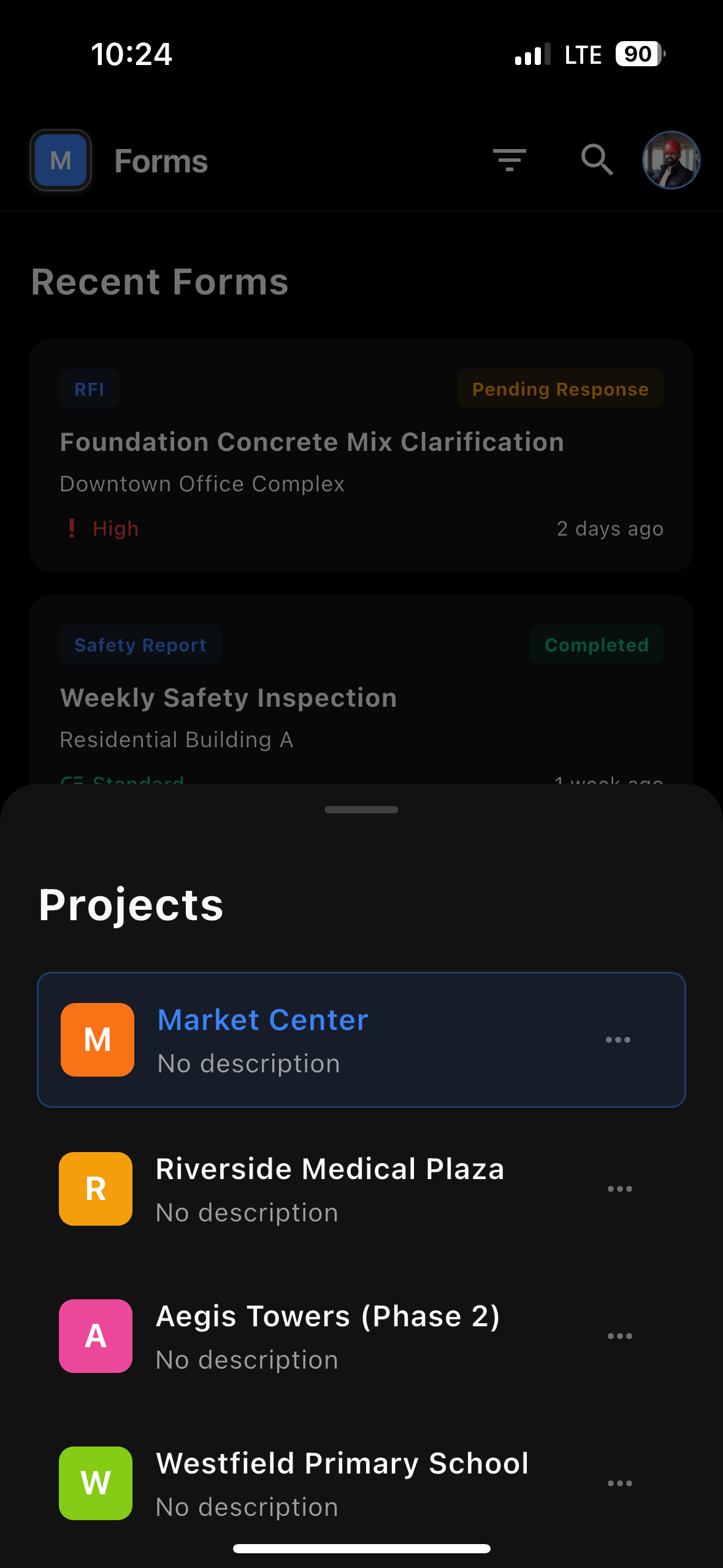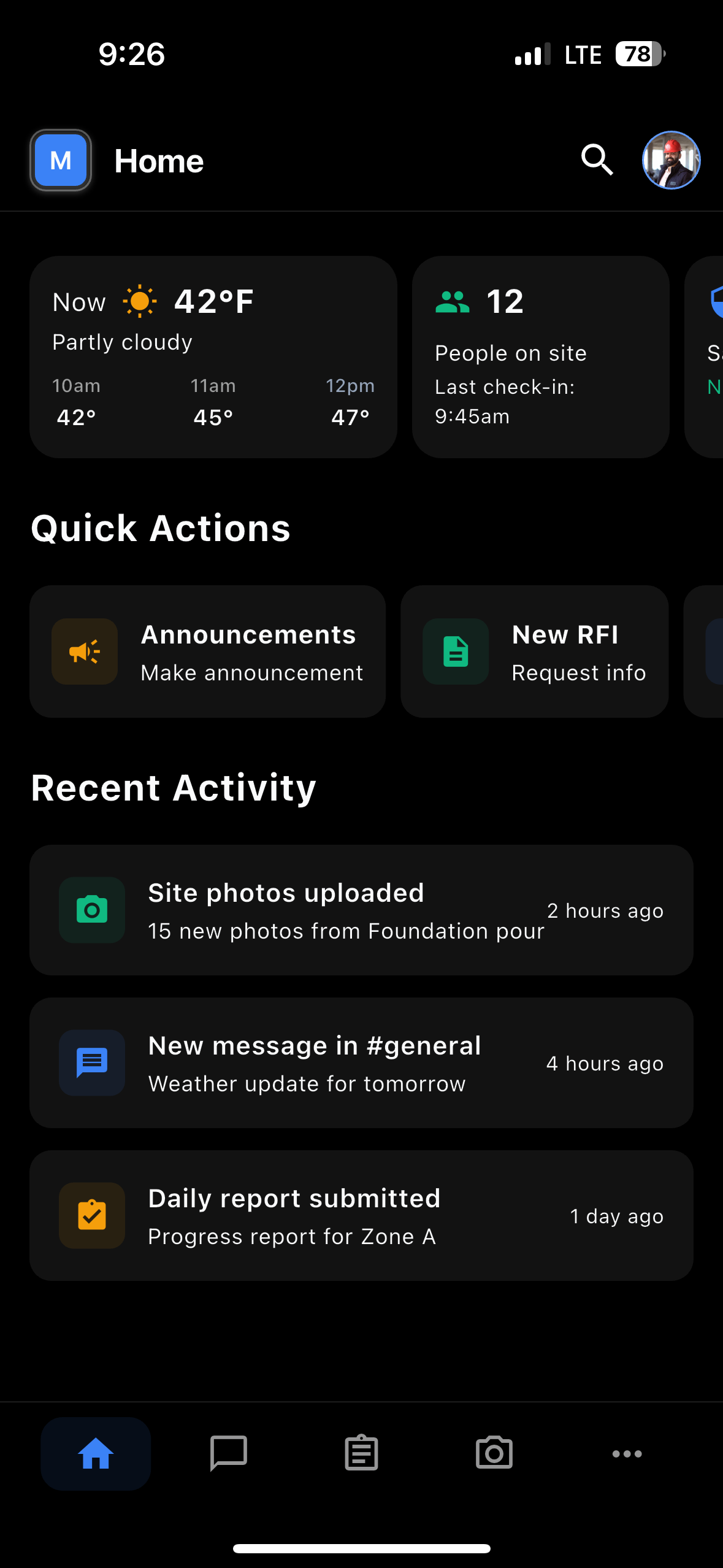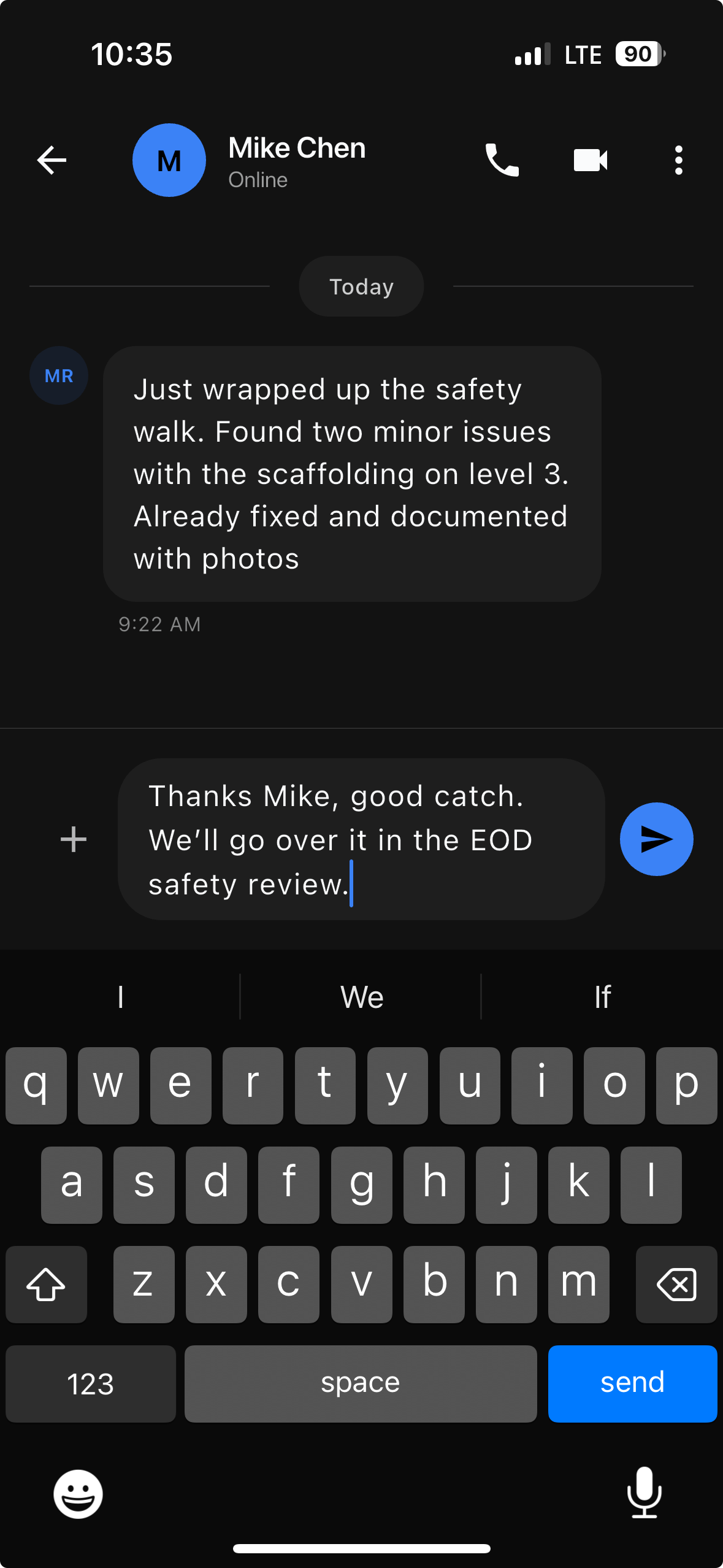Construction Communication
That Actually Works
Replace chaotic WhatsApp groups and lost emails with organized, searchable project communication. Built for every member of your construction team.

Built for how construction teams work
Get your whole project team on the same platform with unlimited invites, offline sync, and automatic organization.
Every tool your project needs
Voice-First Communication
Send voice messages hands-free when you're wearing gloves or handling tools. Perfect for quick updates from scaffolding or explaining complex issues without typing.
Visual Documentation & Markup
View and annotate photos, plans, specs, and PDFs without leaving the app. Circle problem areas, add measurements, draw on photos, and zoom in on drawing details. Share markups instantly with the team.
Smart Schedule & Lookahead
Know what's happening today, tomorrow, and next week at a glance. Field teams see their daily tasks and upcoming work in simple views. Get automatic alerts when tomorrow's schedule changes so crews show up prepared.
Daily Progress Summaries
Automatic end-of-day reports pull from your team's messages and photos. See what got done, what's blocked, and what's needed tomorrow with no manual entry required.
Time & Cost Tracking
Capture labor hours and material costs as work happens. Field teams log time with voice notes or quick taps. See actual vs budget daily to catch overruns before they spiral.
Document Control & RFIs
Track submittals, RFIs, and change orders in one place. Link conversations directly to official documents so nothing gets lost. Everyone works from the latest approved drawings and specs automatically.
Forms & Safety Checklists
Digital safety walks, quality checks, and toolbox talks. Create custom forms that your team will fill out because they're simple and mobile-friendly.
Smart Search & Timeline
Find any photo, message, or document instantly. Every project automatically maintains a complete audit log showing your team's progress and decisions over time.
Resource Center & Training Hub
Onboard new workers with site-specific safety videos and procedures. Keep SOPs, emergency contacts, and company policies where crews can quickly find them.
Get started today
Frequently asked questions
If you have anything else you want to ask reach out to us.
How is Logkeeper different from WhatsApp or text messaging?
Unlike WhatsApp groups where important photos and decisions get buried, Logkeeper organizes everything by project with automatic documentation. Every message, photo, and decision is searchable and creates an audit trail. Plus, you can invite unlimited team members without sharing personal phone numbers.
What if my team isn't tech-savvy?
Logkeeper works like the messaging apps they already use, just better organized. Voice messages mean no typing required. The interface is simple enough for anyone who already uses a smartphone. Most teams are up and running in minutes, not hours.
Does it work offline?
Yes. Take photos, send messages, fill out forms - everything works offline and automatically syncs when you're back online. Perfect for remote sites or areas with poor cell coverage.
How does pricing work with unlimited users?
Simple - you pay per active project, not per user. Invite your entire team, all subcontractors, suppliers, inspectors, and owners at no extra cost.
Do my subcontractors need to pay to use Logkeeper?
No. When you invite subcontractors to your project, they join for free. They can create their own organization to run their own projects and collaborate with you on other projects in the future.
Can I use Logkeeper on multiple projects at once?
Yes! Your subscription is billed per active project, and you can manage as many projects as you need. Completed projects can be archived for free, maintaining full searchability and audit trails for future reference and knowledge sharing.
What happens to our data if we cancel?
Your data always belongs to you. You can export all project communications, photos, documents, and reports at any time. If you cancel, you'll have 90 days to download everything before we remove it from our servers.
Can I import my existing project data?
Currently, you can connect Google Drive and other tools to access existing documents. For historical data from other construction software, contact us - we're building import tools based on customer needs.
How secure is our project information?
Your data is encrypted in transit and at rest. Each project has granular permissions so you control exactly who sees what. Daily backups ensure your data is never lost.